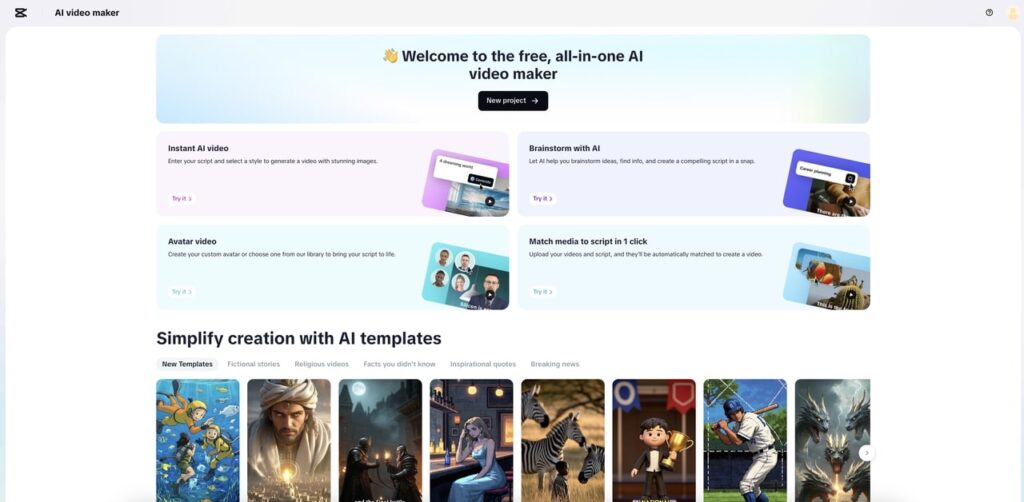What if your quiet little doodle suddenly started talking like a mean old man? Or your animated blob monster read Shakespeare in a villainous voice? That’s the power of voice: it can make a character go from boring to unforgettable in seconds.
You don’t require a studio, a group of voice actors, or a lot of time to do the project. With a current AI video editor like CapCut Web, all you need is a web browser and your ideas. You may bring your animations to life with free text-to-speech tools and built-in voice changers. You don’t need a mic or any other equipment; you simply need creative control.
Why voice matters in animation
Voice in animation isn’t just sound; it’s what makes your character who they are. A single line, appropriately spoken, can change how your audience feels, connects, or laughs. Voice is the emotional link between your pictures and your stories when you make a world from scratch.
- Shape unique personalities: You don’t need a cast, when you have voice changers, you are the cast. You may make each character sound different by using different effects, such as squeaky sidekicks or deep, ominous villains.
- Add humor or drama effortlessly: A chipmunk voice makes a boring line funnier, and an evil opera singer’s voice makes a dramatic line strike harder. The right effect immediately changes the mood.
- Save time and cost: You don’t have to hire voice actors or set up a studio. You may make high-quality, expressive voices on your terms with AI voice modulation tools. It’s quick and free.
- Keep content flexible: You can adjust how a character sounds later without having to record again. Make small changes to the effect, change the tone, and stay in charge of your story.
- Support accessibility and language diversity: Voice changers enable you to make material in a variety of languages, tones, and accents. It’s a good approach to reach people all over the world and make your animation more interesting and welcoming.
AI editing meets voice magic: Discover the power of CapCut Web
Creating animations and the materials used to be challenging, requiring expensive software and hours of editing. With just a web browser and a little imagination, AI tools like CapCut Web make it very easy to bring your ideas to life. CapCut Web has everything you need in one location, whether you’re creating characters, podcasts, or editing reels. It offers professional-level video capabilities, audio wizardry, and time-saving automation, all without downloads or worries, just a sheer outpouring of creativity.
Here’s how CapCut Web makes it easy to animate voices and improve content:
Turn text into voice with the text-to-audio tool
No microphone? No issue. The text to audio free tool from CapCut Web allows you to quickly convert any script into a voiceover that sounds smooth and authentic. Copy and paste your content, select a suitable AI voice like male, female, child, spooky, or even fun character voices, and let the tool handle the rest. You can use it for stories, lessons, character dialogue, or even making a podcast without having to record a single phrase.
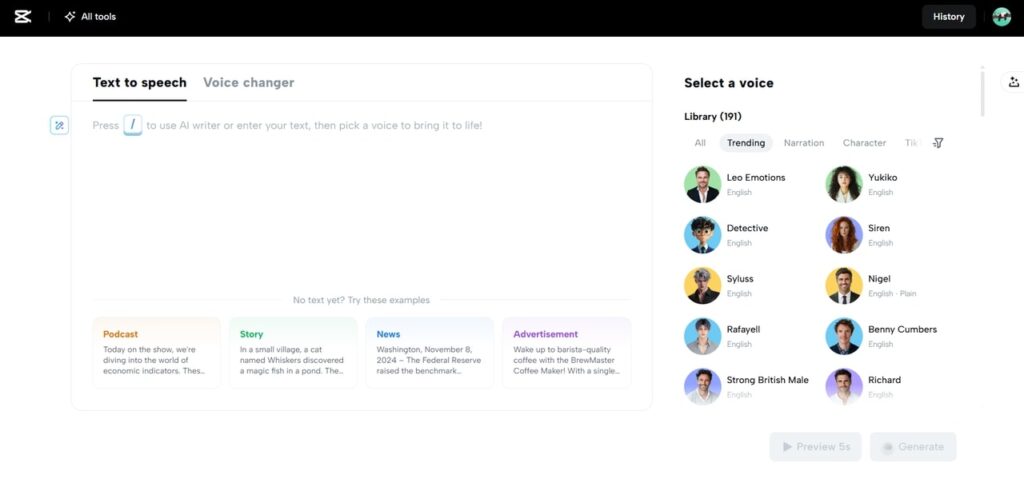
Transform tone with the voice changer tool
With CapCut Web’s voice changer, you can alter your voice with just one click, adding a unique touch to your material. Want your character to sound like a robot, a kid, a bad guy, or something else entirely? Upload your audio (or record it live), try out multiple effects, and choose the one that best brings your idea to life. It’s excellent for funny films, prank videos, or just making your videos more entertaining and unexpected.
Edit like a pro with the AI video editor
CapCut Web is a full-featured AI video editor that makes editing easier without compromising on quality. You can drag and drop clips, automatically create subtitles, sync audio and video, and utilize innovative templates to style everything, all from your browser. CapCut Web can help you achieve great results, even if you’ve never edited before, whether you’re creating a social media reel or an entire animated show.
How to use CapCut Web’s voice changer for animated characters
With CapCut Web’s voice changer, you can rapidly give each animated figure a unique voice, whether it’s silly, robotic, dramatic, or just plain scary. You don’t have to re-record anything; just upload or record your audio, go through the voice effects panel, and use the one that fits your character’s personality the best. The detailed steps are listed below for the same.
Step 1: Upload your audio or video
To get started, open CapCut Web and add your audio or video. You may do this by dragging it in or tapping “Select file” on your smartphone. You have a lot of space to work with, as files can be up to 50MB in size or 15 minutes long. Want to speak a character in real time? Simply click “Start recording” and say your lines.
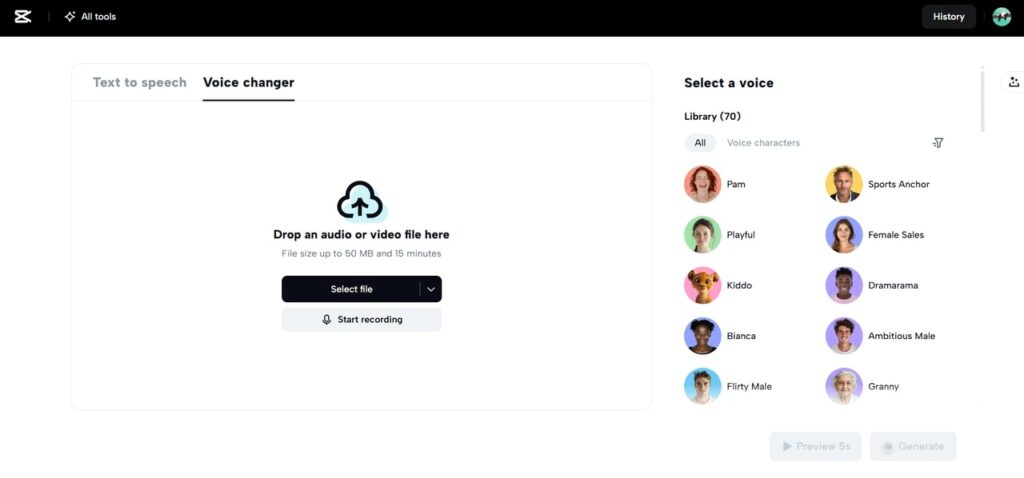
Step 2: Apply the AI voice & preview
Once your audio is ready, whether uploaded or recorded, head over to the right-hand panel, where all the voice effects are located. CapCut Web offers a wide range of creative options, from spooky and serious to totally goofy or cartoon-like. Scroll through the list, pick the vibe that matches your animated character, and tap “Preview 5s” to test how it sounds. Like the result? Click “Generate” and the effect will be applied instantly, giving your voice a whole new personality with no extra effort.
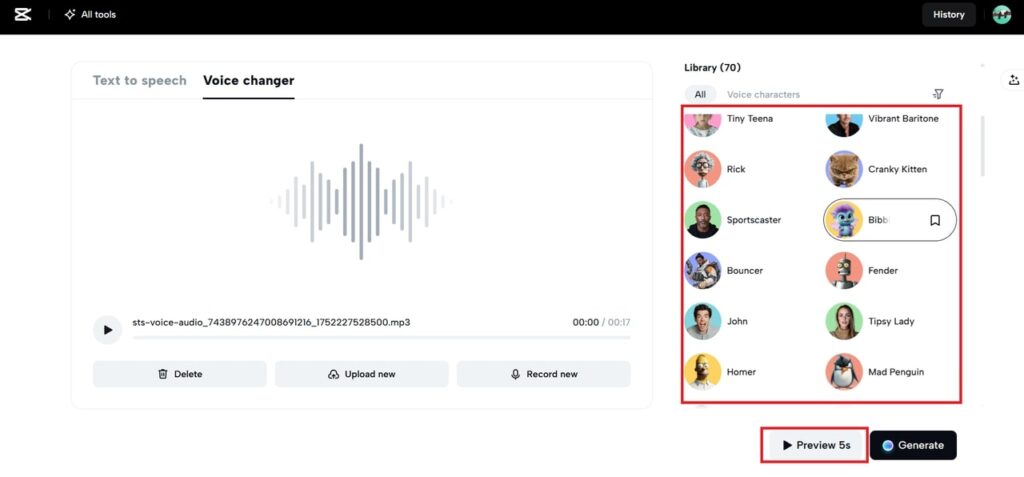
Step 3: Generate and download
After you click “Generate,” CapCut Web gives you two major options: Download or Edit more. If you choose Download, you’ll see two format options. Choose “Audio with captions” if you want your voice to be synced with subtitles (great for social media postings and short animation films), or “Audio only” if you just want a clean voice clip with no text on the screen.
Want to go further? You can access CapCut Web’s full editing studio by clicking “Edit more.” You can drop your audio onto the canvas, add visuals, cut clips, layer effects, and create a complete video all within one platform, without needing any other tools or apps.
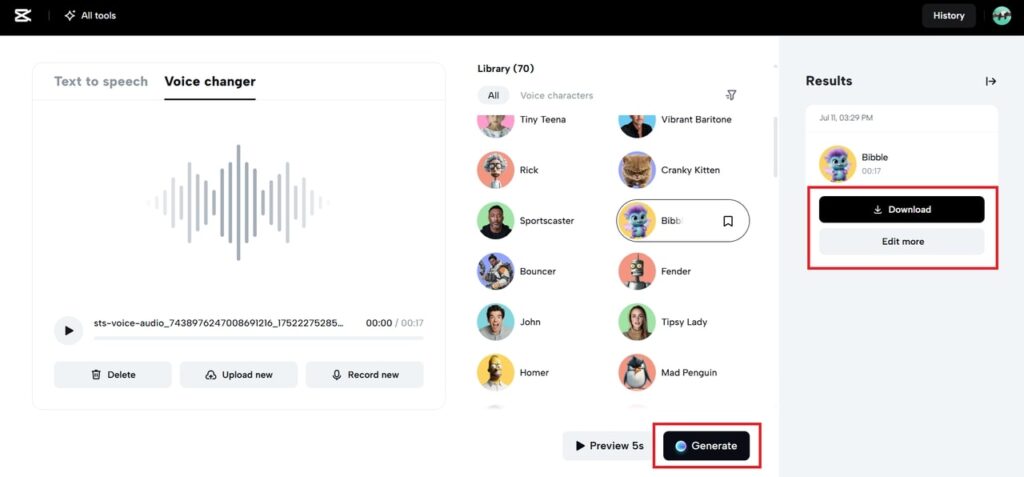
Pro tips for voicing animated characters with ease
- Give every character a distinct voice: To make characters stand out, try varied voice effects. For example, a high-pitched voice for a humorous sidekick, a deep and sluggish accent for a villain, or a robotic voice for a sci-fi twist.
- Add a narrator’s voice for storytelling flow: Adjusting the tone of your narration to something more neutral or dramatic can help your viewers follow along with the scenes and maintain a steady pace.
- Throw in surprise voice changes: Twists in the middle of a scenario, like a hero suddenly speaking like a chipmunk, make things funny and keep them interesting.
- Match emotion with voice tone: Use voice styles that match your character’s emotions, ranging from happy and bright to creepy and strange.
- Re-use yourself as the entire cast: One person can play ten parts with voice changers, so you don’t need a big team. Just record, change the effects, and your cast is ready!
Let’s conclude
Even the simplest animation may come to life with the right voice. Voice changers are more than just entertaining; they are powerful and creative tools that enable people to work independently and accomplish more with less effort. Tools like CapCut Web make it very easy to try out new storytelling techniques, add humor, or construct a cast of characters. You can accomplish all of these things in one location. So go ahead and give your characters the voices they deserve today with CapCut Web and let your mind run wild.